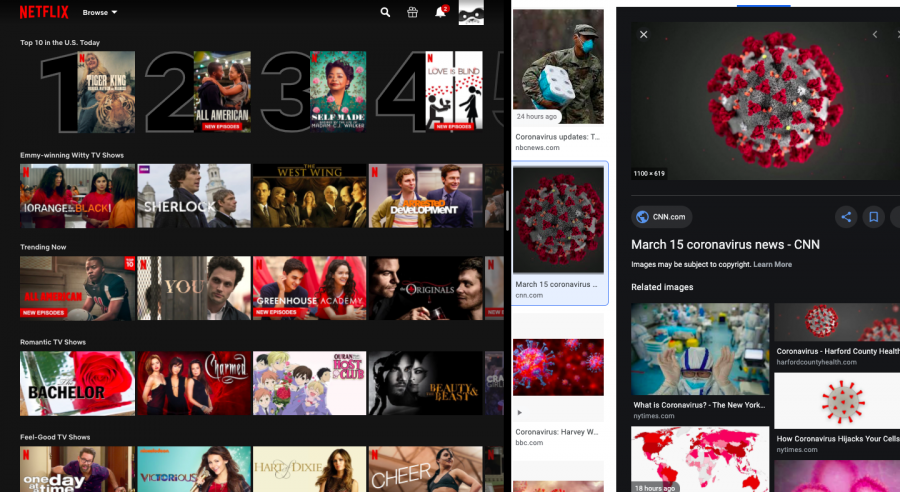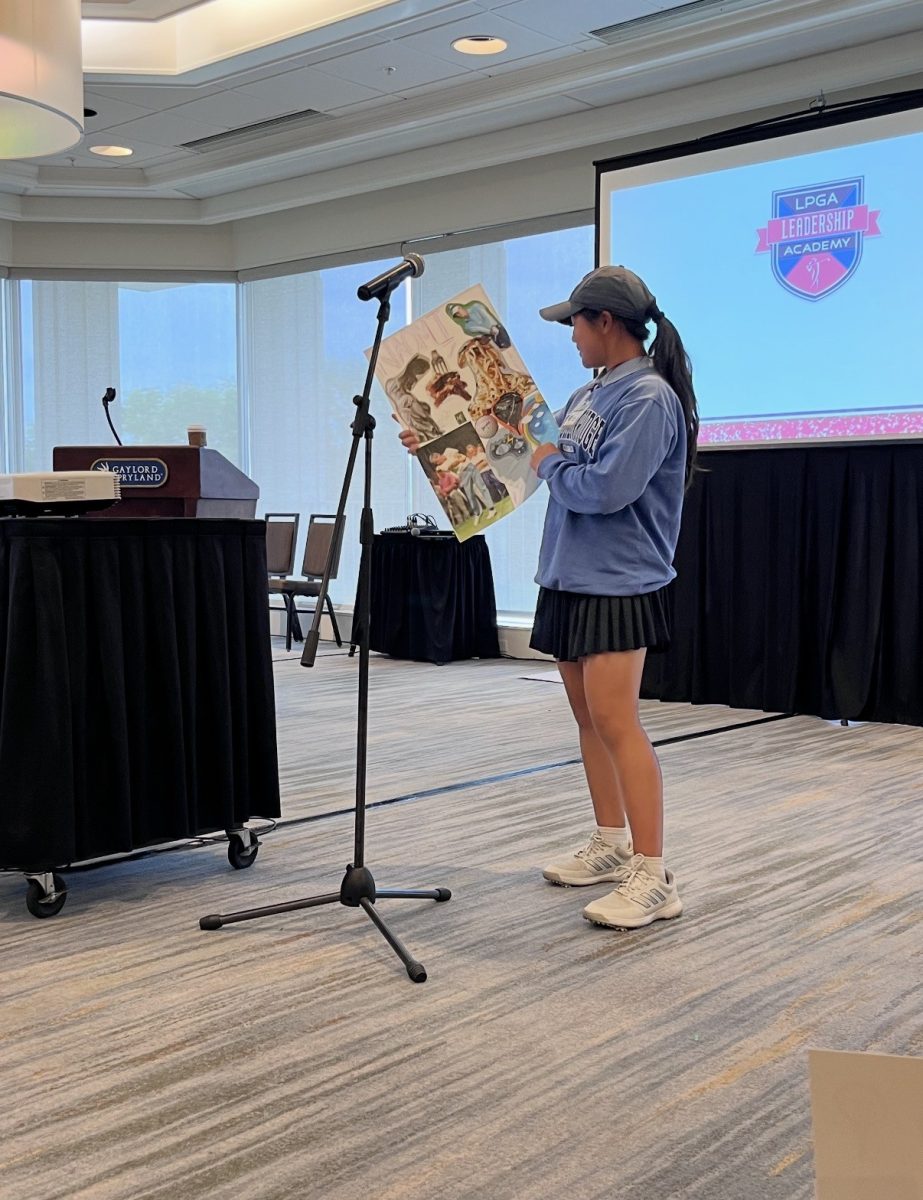A New Strain of Party
March 27, 2020
During a time where countries around the world are strongly urging self-quarantine and millions are already practicing social distancing, the need for socialization is looming. However, there is now a way to host or join a party without even leaving your home.
Netflix Party.
Netflix Party is a free Google Chrome extension that serves to bridge the gap between friends around the world by synchronizing video playback and adding group chats to Netflix shows. The service, while not directly affiliated with Netflix, allows any invited group member to play, pause, fast forward, rewind or skip to another episode while always staying on the same time frame.
As of now, over 1 million people have downloaded the extension.
Connection Amid Isolation
The extension’s latest version,1.7.7, was publicly released on March 24 and it serves as a timely creation during the novel coronavirus (COVID-19) pandemic. The quarantine and sheltering put into effect by several cities and countries has put a particular strain on students who have since discontinued in-classroom schooling.
“Netflix Party has single-handedly saved my spring break,” said junior Kelly Meng. “It is such a fun and reliable way to connect with my friends, which has been especially difficult because of the coronavirus. I can now instantly join a party with just a few clicks even though I am not allowed to physically leave the house.”
Some high school students have pointed out their excitement in sharing their screen with loved ones.
“[Netflix Party] affords me and my friends the opportunity to experience some quality family time,” said junior Anagha Gouru. The hardest part about these ‘family style’ movie nights is choosing the movie, according to Gouru.
Meng agrees.
“No matter if we are arguing over the movie or laughing at the characters’ jokes, I’m always having a fun time with my friends,” said Meng. “My friends and I even have a group chat where we plan our movie nights or TV watch sessions.”
Meng and Gouru have enjoyed watching shows and movies such as The Office (U.S.), To All the Boys I’ve Loved Before, Stranger Things, Gossip Girl and more with their respective groups.
Starting the Party
The installment is a relatively simple process; however, keep in mind the extension is only available on Chrome browsers on desktop or laptop computers and all participants must possess a Netflix account.
The first step is to install the Netflix Party extension, which can be done two different ways:
The first way is to visit the Chrome Web Store by Google Chrome and download the extension off of the site. The alternative method is to visit Netflix Party’s official site here.
Next, join or host the party.
To host a party, log into a personal Netflix account and start a video stream of any TV show or movie. Click the “NP” extension on the top right corner, click “Start Party” and send the link via messages or email. To join a party, simply click on the sent link and then proceed to click the “NP” extension in the top right corner.
That’s it! Sit back, stay safe and let the good times roll.